I keep getting this pop-up error message when I try to mark words as known. I’m using Chrome.
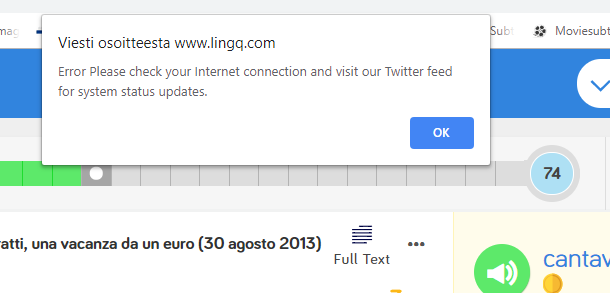
I keep getting this pop-up error message when I try to mark words as known. I’m using Chrome.
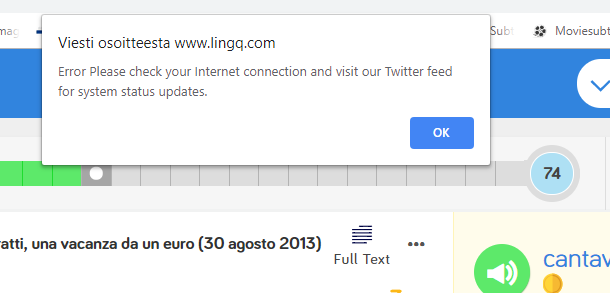
I get that message when my Internet service is not working properly. If the connection is slow or the error rate is high, then that message pops up. It usually only happens for a few seconds. You may have a problem with your connection if you are getting that message regularly.
I also have that problem from time to time and my internet connection is fine.
Is this still happening to you? There was a bug that we have now fixed.
Yes, at least before you answered, maybe 20 minutes ago I did experienced this problem.
Same here earlier today.
Ok, we are continuing to look into it. Sorry.
Today I have experienced the same problem.
Sorry about that. Is this happening to you in all lessons or one in particular? Does refreshing the lesson help? Which browser are you using?
I am using Chrome. It happens mostly in the course Moonraker (german) that I have imported.
How are you marking the words as known? With the keyboard or clicking on the button? Does it only happen when making words known?
I click on the button and it does only happen when I marking words as known.
Not sure if this is still relevant but I used to be able to get this pretty consistently when lingqing a word found in an excessively long paragraph. Since it was usually something I imported I was able to fix that.
I get this error as well (as recently as yesterday). It seems to happen when I am entering a new definition or editing an existing one. A work-around is to click to the previous paragraph (using the < on the left side of the text) and coming back to the current paragraph. This seems to reset the page and clear the error. The definition I entered (or the changes I made) will be gone.
@Swedishfinngermanophile, Miznia, HiroshiB - We aren’t able to reproduce this so it must be specific to your content and/or accounts. Could you email us at support at lingq dot com and send links to the content you are using, or the source you are importing from or the text you have imported so that we can try to reproduce these issues on our end. We will then follow up there for any more details.
@Swedishfinngermanophile, Miznia, HiroshiB - I just came across this thread again. Are you still experiencing these strange issues or have they been resolved?
Nope, I haven’t experienced these sort of problem in a while.